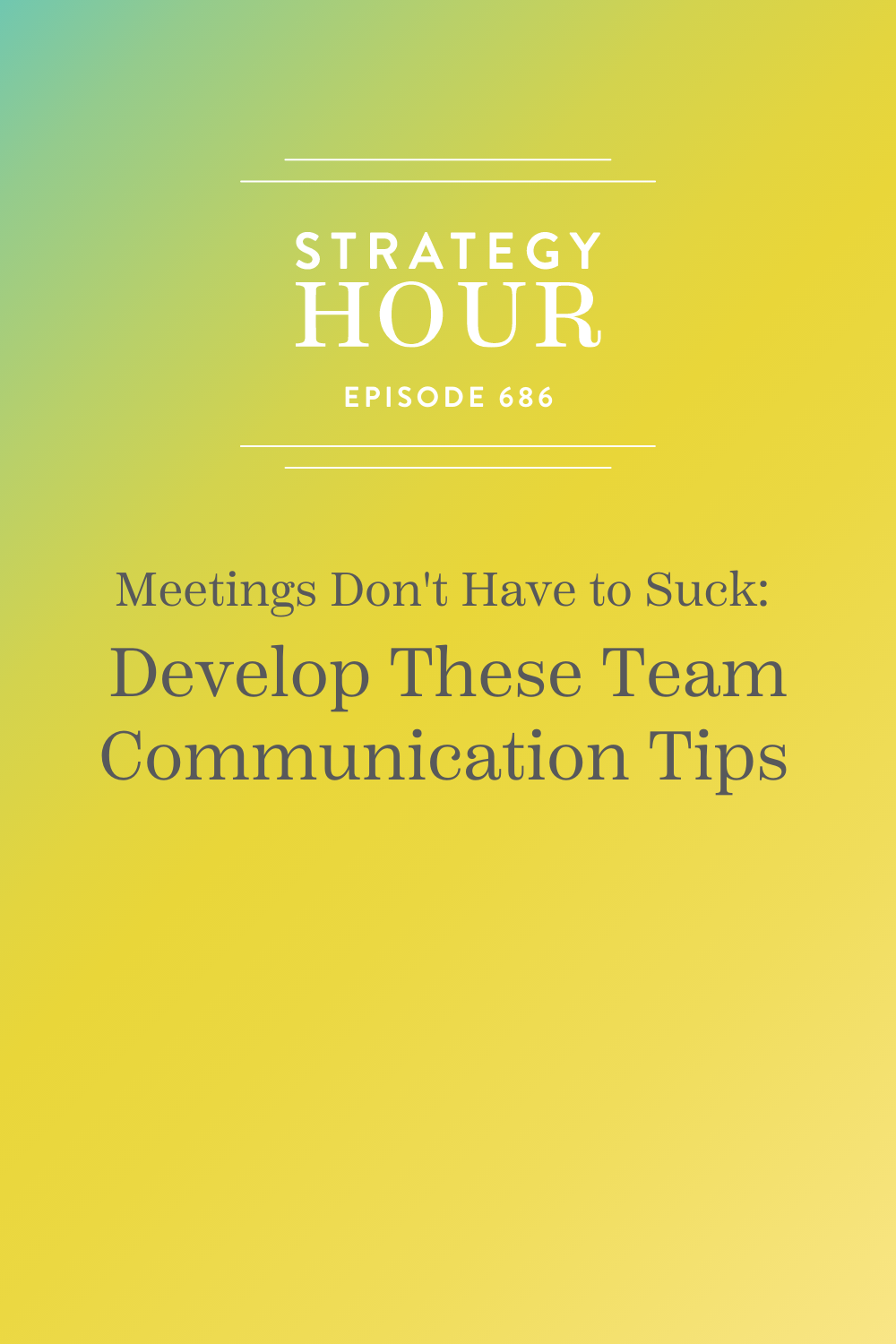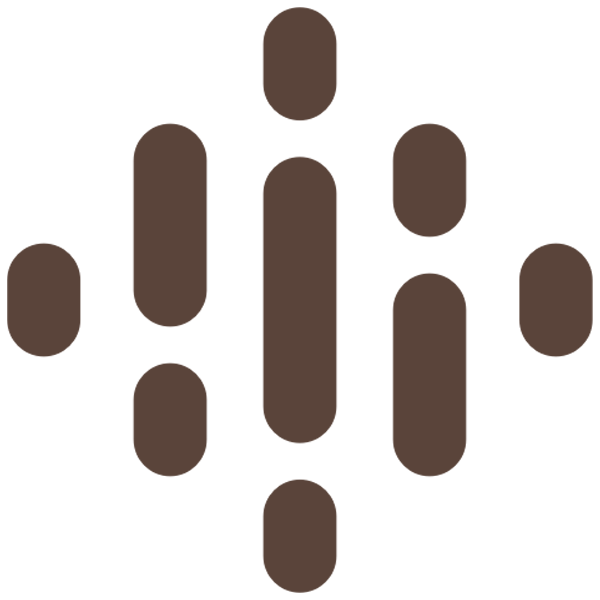Meetings Don't Have to Suck: Develop These Team Communication Tips
Episode 686: Show Notes
Let’s talk about communication! In the past, we’ve talked about how to plan for expected leave (like holidays and maternity leave), or how to deal with situations where you unexpectedly need to leave work (when you are sick or your child needs you, for example). Today, we’re discussing this topic, but from a different perspective. We want to talk about the internal structure of our team and how we set up meetings, communications, and different tools to help our team function optimally when we can’t be there. So much of it comes down to the fact that we don’t do anything in secret and always maintain consistency in the way that we show up at work.
How We’ve Changed Our Approach to Team Meetings
Our team meeting structure has changed a lot in the past year. Rather than Abagail talking for 45 minutes (and getting worn out in the process), each team member updates the rest of the team on their particular focal area. We’ve seen lots of businesses fall apart when everything is done in silos and the only thing connecting the silos is you as the business owner. This approach is dangerous because when you’re gone, there’s no collaboration! There’s no right or wrong way to hold a meeting but the important thing is that you experiment until you work out what works best for you and your team.
One of Our Favorite Meeting Tools
For our meeting agendas, we recently moved away from Google Docs and have started using Fellow. It comes with loads of templates for any kind of meeting you could possibly think of: team meetings, content planning meetings, sales meetings, marketing meetings, literally anything! The templates have headings, bullets, and prompts that you can alter as much or as little as you need to make them work for you. What makes the Fellow app especially effective is that if there are any action items that are spurred by the conversation, we immediately document them in the meeting notes. After the meeting– poof! Fellow automatically converts them to tasks for our team in Asana.
Types of Meetings That We Find Useful
Our full team meetings consist primarily of updates and they are intentionally short; we can run through all our operations in under 40 minutes most of the time. Our department meetings are more subject focused (ex: marketing meetings, program meetings, finance meetings) and go into further depth. For example, they may consist of sharing data from a launch and then using that information to guide our next steps. These are the meetings where the brainstorming happens!
We also schedule one-on-one meetings bi-weekly with each team member and their manager. These meetings aren’t about tasks– instead they focus on the development of the person and their role in the business.
Even though we talk to each other all the time, we block out two sessions a week for CEO meetings where we can really get into the details of anything we feel is important at the time or we can work collaboratively. As our team grew, we decided to move strategic and planning conversations out of team meetings and into higher-level leadership meetings. There are 5 of us who take part in these CEO meetings, and they are usually a combination of an agenda and a working meeting.
This may sound like a lot of meetings, but because of the methods we have developed and the tools we have been using, they are all productive and helpful!
Understanding Your Team
Being aware of how your team members are handling their workload and how you can help them when they are struggling is one of the most important aspects of being a business leader. We use the Range app to get a quick daily pulse from each team member. Each morning, our team members open the app and list their two or three top priority tasks for the day. The app also asks a quirky question, like “What is your favorite movie?” that allows us to get in a little “water cooler” conversation each morning if desired. Another neat feature of the Range app is that it prompts everyone to choose an emoji to signify how they are feeling that day. As leaders and co-workers, we know if we see a red emoji, we should definitely check in with that person!
Additionally, we have implemented calendar time blocks for specific tasks to give people the space to switch off from Slack or any other communication tools while they are working on a specific task. We would also recommend having a check-in with your team members every quarter to really make sure that you are addressing everyone’s needs!
Quote This
There’s an art and science to having enough cooks in the kitchen but not too many.
Highlights
How We’ve Changed Our Approach to Team Meetings. [0:03:25]
One of Our Favorite Meeting Tools. [0:06:08]
Types of Meetings That We Find Useful. [0:08:10]
Strategies to Make Meetings Better. [0:23:22]
Today’s Guest:
Abagail & Emylee
The Strategy Hour Podcast
We help overwhelmed and creative entrepreneurs break down their Oprah-sized dreams to create a functioning command center to tame the chaos of their business. Basically, we think you’re totally bomb diggity, we’re about to uplevel the shiz out of your business.