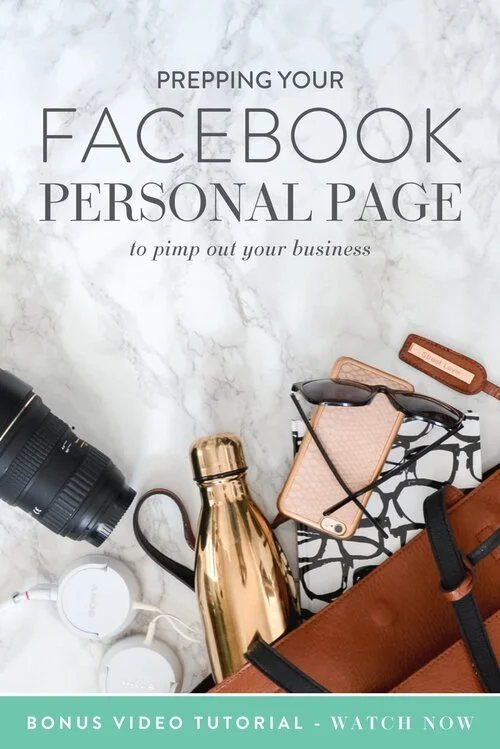Prepping your Facebook Personal Profile To Pimp Out Your Business
YOU SHOULD BE IN FACEBOOK GROUPS IF YOU WANT TO GROW YOUR BUSINESS.
Yes, I totally just yelled that at you BUT only because I’m trying to make a point.
We have ALL heard this; if we want to grow our business, we need to be in Facebook groups, and it’s true, but you might be missing a key part to this process.
Here’s the thing y’all, being in Facebook groups means a lot more (or less?) than just running in and dropping your links then running away. It means being involved, being the expert and just being awesome - but that’s a discussion for another day.
Since part of your Facebook group strategy SHOULD be to be super active in a handful of groups by answering questions, posting updates, etc., you should definitely have your Facebook personal profile ready to sell for you.
It’s completely against Facebook terms and conditions to have two (or more) different Facebook personal profiles - so you will need to use your actual personal profile for business networking.
All of that being said, you need to do these two things:
Make sure your tagline & Business Facebook Page (“where you work”) are visible when someone just hovers over your name.
Create a timeline photo for your personal profile to get people to do things that you want them to do (join a group, sign up for something, etc).
This is crazy-freakin’-easy - here goes.
First, head over to your profile and look on the left-hand side at the “intro” section (where you live, where you graduated college, etc).
This section needs to say “I do this at that place”, with “this” being your short tagline and “that place” being a tagged version of your Facebook Page.
If you don’t have this setup, you’ll just hover over the little pencil (Facebook’s universal “edit” symbol) on the right-hand side and click on it.
You’ll then see a screen that looks like this where you can toggle on and off your workplaces, edit your existing workplaces, or add new ones.
You’ll want to “add a workplace” if you don’t have one already OR edit the one you have to send more people to your business page - either way though, you’ll click “add a workplace” (yes, even if you’re wanting to edit the existing workplace and tagline).
You’ll then see a screen like this:
If you want to add a workplace, you’ll click the button that says just that. If you want to edit your existing one, you will click on the same editing pencil icon to the right of that section as you hover over (in my screenshot above, my editing pencil would have been a smidge above the “North Carolina”).
Now, either way you go, you’ll see a screen that looks like this:
Now, here you’ll want to:
TAG your company (add in your business Facebook page) in the “company” field.
Provide a SHORT (like super short so that it’s still all seen on the hover) tagline in the position (you may have to add it as a position but that will come up when you’re typing).
Add a description.
Make sure it’s “public”.
Save.
After you get all of that set up, when someone hovers over your name because you posted or commented in a group, they will see your info and be able to click on your business name (and then proceed to fall deeply in love with you and your business) super easily.
Ok, next step. You will want to create a timeline photo for your personal profile that prompts action from anyone in business groups who might be stalking your page (don’t act like you haven’t done that).
You can easily just write “click here for more information” on your timeline photo or you can get more creative with it, but I would say it needs the following information to be super effective:
Your business name
Your title
A “click here” prompt
URL(s) to your website.
All you need to do after you’ve designed this photo is to upload it and add a description with live links to #allthethings you want someone to know.
Here’s my timeline photo (I’m realizing that I’m missing a few key pieces of info that I just told you you needed...those who can’t do, teach):
Now I click “add a description” here, and I can add all kinds of live links and tags to help people find me more easily.
See, super easy.
Now, someone can join my FREE Facebook group, they can visit my website & they can click through to sign up for my latest workshop.
So easy, right?
I promise that all of this makes a HUGE difference in your business, and most groups will even vet you and your information to make sure you’re an actual business owner before granting you access to their group.
Go forth grasshopper - do the thing.
For a video version of this post...you know what to do.
ABOUT THE AUTHOR
Jessica Stansberry is THE Jessica behind Hey Jessica, LLC, an online content machine designed to help you figure out the moving parts of the technical systems needed to run your business.
Jessica Stansberry, Hey Jessica, LLC