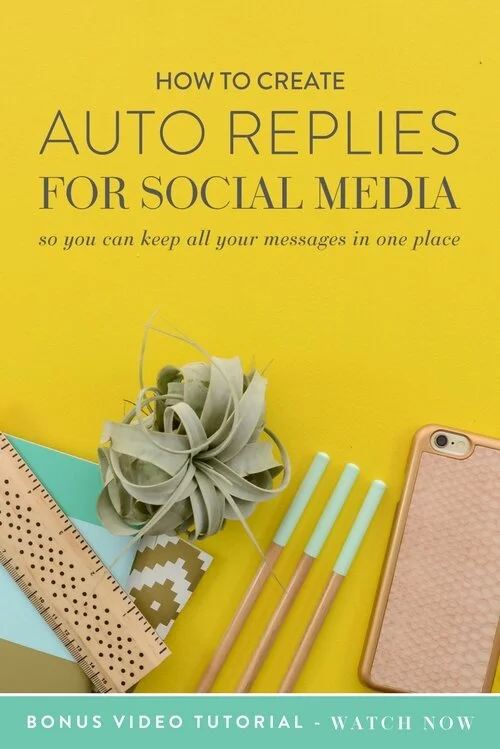How to Create Auto Replies for Social Media
Goodness gracious, I have an easy one for you today girl (I’m resisting every inclination I have to say “that’s what she said” right now).
We’re all running a rat race when it comes to online business, or it feels that way, anyway, #amIright? Something that I find SO overwhelming is direct messages on various social media platforms.
You’re getting hit with a PM on Facebook and a DM on Instagram and all the other kinds of “M”s on other platforms and you just don’t know what to do about it.
Well, I’m about to make your life about 42% better (statistic pulled completely out of my head).
Yes, you can use AUTORESPONDERS and they won't feel “sleazy”.
I’m getting ready to show you how to set up autoresponders for Instagram, Facebook & even Facebook groups (if the feature has dropped to you). But, that being said, I’m also here to tell you not to use these tools in a way that leaves people feeling weird and gross about you and your business. These tools are great, but they’re not right for every situation, and can feel sleazy.
Let’s start with Instagram.
I’ve looked through a few autoresponders for Instagram, but the best tool I’ve found for sending auto-responses to direct messages is a paid service called Instazood (not an affiliate or in any way associated, just sayin’). This is the tool that those annoying spammy roboty accounts are using to comment with “so fun” and “this is amazing” on your Instagram posts, but that is NOT what you should use it for.
With the upgraded version of Instazood, you can send auto-replies to all DMs in Instagram and to each new follower (eh, you could make this work but, again, this is not the feature I want to show you). So, you might set up a DM responder that says something like,
“Thanks so much for contacting me! I can’t wait to chat with you, but I’m letting you know upfront that I’m horrible with direct messages on social media, so please shoot me your exact comment/message to youremail@companyname.com and I’ll respond WAY quicker than I would here.”
That won’t feel sleazy and people will understand and respect the fact that you told them that you prefer email, etc.
Now, all you have to do is sign up with Instazood and you can set this up.
Alright, now, let’s move on to Facebook.
Thankfully, Facebook makes this crazy.freakin.easy. with Facebook pages. All you have to do is go to your page, and click the “settings” button in the top right corner.
Now, click on “messaging” and go to “response assistant” (you can either scroll down to get to this section or click “jump to section”).
Now you can set it up to respond to every message that comes in with the same response (anything you want, just use it responsibly) AND you can set up a message that will appear when someone even STARTS writing a message to you (they don’t even have to send it).
I actually have both of these, so that there’s no excuse for someone to “not know” that I don’t answer my Facebook messages.
While we’re here talking about Facebook, let’s talk about “autoresponders” or, rather, “auto-vetting” for Facebook groups. If you’re one of the lucky ones who already has this feature in their group, count your lucky stars because the rest of us are just waiting not-so-patiently for it to be released to us (it’s a beta service).
You can set up your group to “auto-respond” to every single join request and ask them a series (or just a few) questions to help you better understand who’s joining your group and make sure you’re doing the best you can to keep spam out.
This is a SUPER neat feature that I’m jealous of because I don’t have it yet, and it can be extremely useful. IF you have it, you’ll see it in this section of the “edit group settings” page.
Ok, my favorite two platforms are out of the way and I could go on for days (don’t worry, I won’t), but I wanted to leave you with instructions on how to do this on Twitter if that’s a platform you’re investing time in (it’s not for me).
Basically, you can use SocialOomph and Crowdfire to set autoresponders up — this article outlines it perfectly.
Ok, well there you have it - a really easy and awesome way to contract the many “inboxes” you’re getting messages to.
Go live your day friend.
ABOUT THE AUTHOR
Jessica Stansberry is THE Jessica behind Hey Jessica, LLC, an online content machine designed to help you figure out the moving parts of the technical systems needed to run your business.