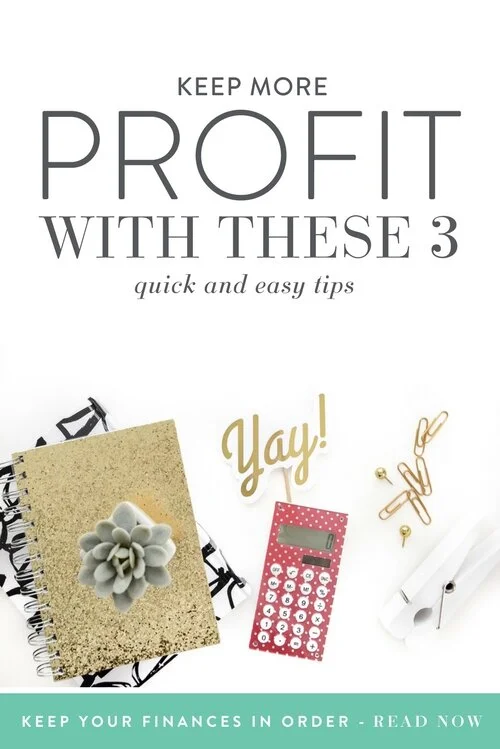Keep More Profit with These 3 Quick and Easy Tips
If you're like most creative business owners, you're super busy doing #allthethings in your business. You're the chief service provider, director of marketing, and content manager. It's no wonder that you hardly have any time left to tackle the administrative part of your business. Let’s be honest. Your bookkeeping isn't exactly the shiniest penny in the jar either, so it's often pushed aside week after week until it can be pushed no more — which usually signals that it's tax time! Am I right?
So, how can you avoid the frenzy and overwhelm of getting and keeping your business finances in order?
I'll give you three quick and easy steps that, if done weekly, will significantly reduce the amount of time you spend spinning your wheels in administrative tasks. It will also help you keep more profit in your pocket, and that’s always a good thing!
Are you ready to let the anxiety and overwhelm go? Then, let's get to work!
The key areas on which you should focus are:
RECORDS
RECEIPTS
REPORTS
Let's start with RECORDS first.
Records are all of the transactions that affect your cash — cash inflows from sales of products or services and cash outflows for business expenses and fees.
1. Confirm that all of the week's transactions have been entered, and categorize them according to your chart of accounts.
Entering transactions
Save yourself some time by directly importing transactions from your bank into your accounting software.
At the very least, you’ll have all debit transactions that have cleared at this point. If you paid in cash or wrote checks that have not yet cleared, manually add them for now. You can match checks to the cleared transaction from your bank (or just delete your manual entry) later.
Categorizing transactions
Label each transaction with the appropriate category — sales/income, expense, owner draw, etc.
If categorizing transactions is where you get stuck, then you might need to re-evaluate the categories, or chart of accounts, that you're using.
Chart of accounts
A customized chart of accounts simplifies categories and tailors them specifically for your business.
For example, if you have multiple streams of income, a generic Sales category just won’t do. Break down the types of sales so that you can see how each segment is performing: Sales - E-courses, Sales - Consulting, Sales - Digital Products, etc.
You'll appreciate having a customized chart of accounts, instead of just those generic categories, when you run financial reports to help you make managerial decisions about your business ... and when it's tax time! Your accountant will appreciate not having to comb through all of your account transactions, or general ledger, to see what deductions can be taken.
You may be thinking that this is too tedious. Well, the good news is that most accounting software allows you to set categorization rules according to the vendor that will be automatically applied.
For instance, if all of your Staples purchases are for office supplies, then set a rule for all Staples purchases to automatically be categorized as Office Supplies and Expenses. Then, all you'll need to do is confirm it with the click of a button during your weekly review.
Let's move along to RECEIPTS.
2. Gather your paper receipts and scan them. Download any electronic receipts.
Contrary to popular belief, you DO need to keep your paper and electronic receipts for all business purchases. The IRS will not accept bank statements as support for your transactions. Save yourself the hassle of combing through your inbox (and shoebox!) for receipts later by scanning and saving them now.
Once you have digital copies of all of your receipts, it's time to file them. Gone are the days of manila folders and filing cabinets (thank goodness!). Now you can choose to save receipts within your accounting software, on your hard drive, or using a separate receipts application.
Filing receipts
Accounting software like Quickbooks allows you to attach a digital receipt to each individual transaction. I personally prefer to save digital receipts to my hard drive (with a cloud-based backup) using a monthly folder system. Last, apps like Wave Receipts or Shoeboxed make it easy to scan in receipts from your phone while you're on the go.
The key here is to keep it simple and do what works for you!
Finally, let's talk REPORTS.
3. Generate a profit and loss statement for the week and accounts receivable listing to date.
Profit and loss statement
Using the weekly profit and loss statement, apply the 50/50 rule. If you've made a profit, pay yourself 50% as a salary, and leave 50% in your business savings for taxes, business investments, and escrow.
Accounts receivable listing
If you send invoices via your accounting software and accurately apply payments received against the matching invoice, generate an accounts receivable listing which shows you the name and amount due from every client with an outstanding balance.
Assessing your cash balance
Now it's time to assess your remaining cash balance to ensure the upcoming week's expenses are covered. I like to plug in recurring business expenses on my Google calendar. It makes projecting my cash needs on a weekly basis super easy. The accounts receivable listing also comes in handy here for projecting payments you’re likely to receive in the near future. And since you have this report handy, now would be a good time to follow up with those clients via phone or email and get your money!
And there you have it — three simple steps to get your business money in check in less than an hour a week. Didn't I promise this would be easy peasy? The key is to keep your weekly review consistent, which I know you can do!
If you have more questions about my weekly review method or decide to give it a try, let's chat! It's my mission to help other creatives get a clear picture of their business finances and learn to stay consistently profitable in their businesses.
ABOUT THE AUTHOR
Dondrea Owens is the founder and owner of Jenkins Rose, a boutique design, branding and financial services business that supports modern women who are moving through a period of transition to ensure that these transitions are fruitful — whether that’s personally as they plan a wedding, or professionally as they turn their careers towards entrepreneurship and owning a business.
Dondrea has a decade-long accounting career and a real passion for numbers. She began her entrepreneurial journey in the wedding industry in 2014, designing invitations. While being a CPA gives her an extra advantage in understanding a business's financial metrics, it was running her own business that gave her firsthand experience of what other business owners encountered… and placed her in a unique position to help.
Dondrea spends her days in the sunny suburbs north of Atlanta entertaining her two busy toddlers and her nights sipping a smooth glass of Malbec with her husband while building her creative empir