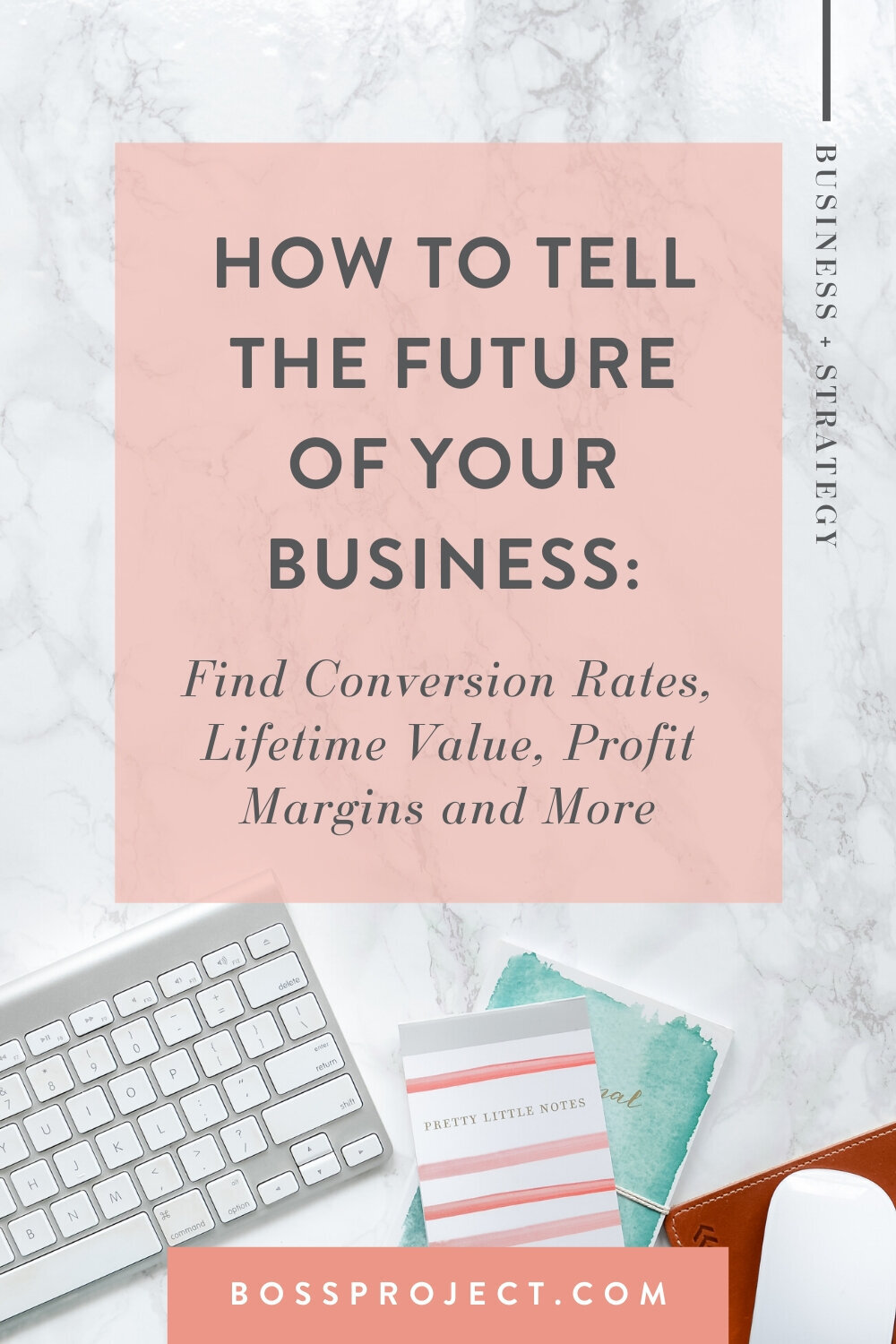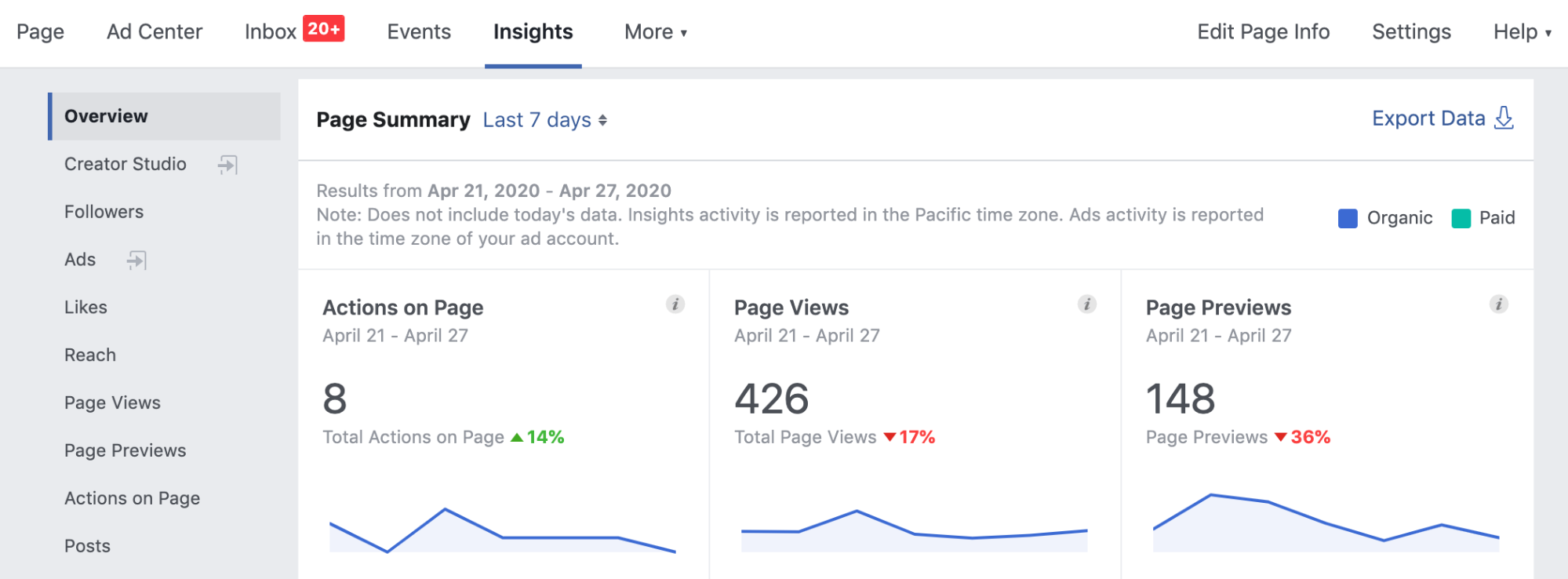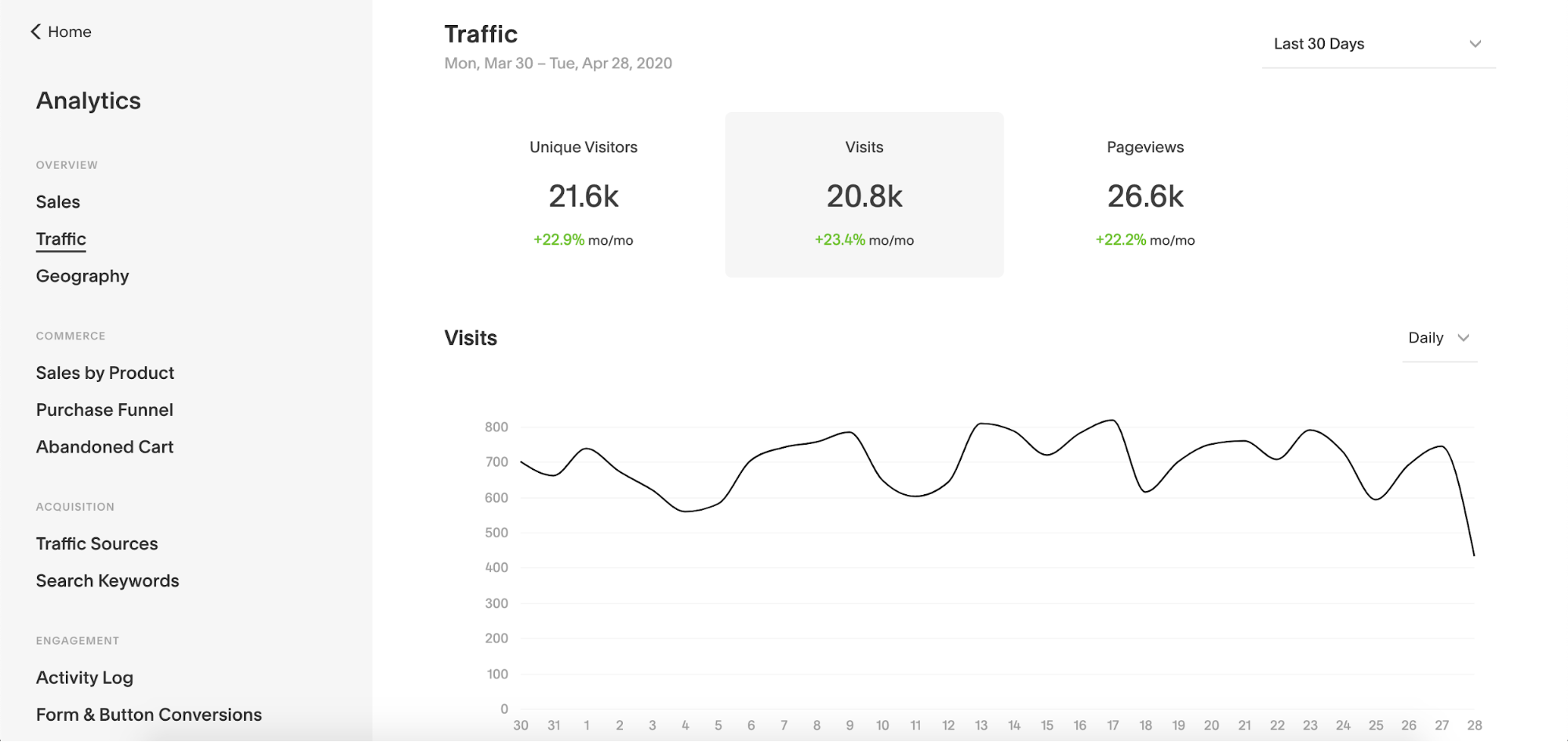How to Tell The Future of Your Business: Find Conversion Rates, Lifetime Value, Profit Margins and More
Conversion rates. Analytics. Measuring growth. Lifetime value. There are so many business buzzwords that get thrown around that can feel really intimidating to the average creative business owner.
However, knowing this information is super crucial to your profits, your growth and the decisions you make every single day in your business.
Keeping track of your business’ numbers allows you to make strategic decisions instead of just saying, “Well, I feel like this is going well, so I’m going to keep doing it” or “I feel like this new thing could really help, so I’m going to try it.”
Honestly? We’d rather make business decisions rooted in facts and data instead of basing everything soley of feelings. We love us a good “gut instinct” and we like to back it up with cold hard facts.
Knowing how much weight a product or service is pulling for you or if it’s time to let it go, the rate of growth across all of your channels, and your overall progress is so important in order to plan and set goals realistically in your business, both short and long term.
So how do you find this information (or sexy math as we like to call it)? Where do you begin?
It all starts with your analytics.
First, What Are Analytics?
Analytics are measurements across any piece of data. Whatever you’re looking for, you can more than likely find it in your analytics or by at least using your analytics to calculate it. They play a vital role in ensuring you’re running your business strategically. The only thing is that you need to differentiate which numbers to pay attention to by which ones hold value and which ones are just information.
How Can You Know What Numbers Are Important?
That simply depends on your business! The analytics you track are specific to your business, so you need to identify which are attached to what you want to find in your business. For instance, if you mainly focus on your blog, you may want to measure your website analytics to see how many visitors you get over a certain period of time. Now, let’s say you have a Pinterest account for your blog. You may also want to measure your link clicks, saves, and rePins so you’ll know what kind of content or imagery is working to direct more traffic to your site from Pinterest.
Where You Can Find Analytics
Luckily, most platforms have a way for you to find your numbers, and we’ll show you how to find them!
INSTAGRAM FOR BUSINESS
In order to find your Instagram analytics, you’ll need to either have a Business or Creator account, which we think is safe to assume you have one of the two. If not, all you have to do is go to Settings > Switch to Professional Account, and then choose from either a Business or Creator account. When you’ve done that, Instagram will gather your insights after making your first post upon switching.
Just click on the three lines in the top right corner > Insights. Instagram gives you tons of information that can be a bit overwhelming only if you don’t know what you’re looking for. The only downside to Instagram’s insights is that they only populate information for the last 7 days, which means if you were to view on the 15th, you’d see data from the 8th-15th. If you view on the 16th, you’ll see data from the 9th-16th. We recommend going in once a week to gather your analytics from that week. Then you can accumulate all of that data into a 30 day, or month, long snapshot.
You can also view insights per post, which is an awesome way to see how each of your posts is performing by the amount of shares, views, and interactions. You’ll also be able to tell where those views came from, whether from the home page, hashtags, profile, etc.
FACEBOOK FOR BUSINESS
Just go to your Facebook page > Insights > Overview. You can view analytics per post, audience information, and more. These metrics are key to figuring out what content to post or stay away from! If you notice a dramatic decrease in followers on a certain day, see what post went up that day.
PINTEREST FOR BUSINESS
Your Pinterest analytics can be found by clicking Analytics in the top left corner > Overview or Audience, which is right below the Overview option. You can view audience information, your top pins per save, clicks, rePins, impressions, and more.
SQUARESPACE
Once you click on the website you want to view, just go to Analytics > Traffic. As you can see in the screenshot below, if on a commerce website (like The Creative Template Shop), Squarespace lets you view total sales, where your customers are located, sales by product, how many abandoned cart, etc.
GOOGLE ANALYTICS
This is the top dog in viewing stats for your website. In fact, you have to use either Google Analytics or a different plugin if you want to view analytics for your Wordpress website. You can set up your Google Analytics account here. Then, you’ll be able to view data for a number of things, like your audience, behavior, views, bounce rate, the average session duration, and more.
Be Consistent with Where You View
You may notice that your analytics will look different in certain places like Squarespace and Google Analytics, for example. Try not to get caught up in the fact that the numbers aren’t the exact same. No matter where you’re pulling a number from, make sure you’re sticking to that one place. Also, be consistent with the time frame in which you’re viewing. We personally pull stats for a monthly, quarterly, and yearly view, but if monthly and weekly works for you, then do that! In the end, you have to find what method works best for you and aligns with your business goals.
THE SAME GOES FOR SALES
If at all possible, limit where your money is coming in. Having multiple channels like Stripe, PayPal, and Square can just make it more difficult to keep up with because you’d have to remember to go into each of those platforms and pull your numbers. Also remember that when tracking your sales, look at the actual in-your-pocket net amount, what’s left after transaction fees, coupons, etc. are taken out.
You Have These Numbers… Now What?
You didn’t think we were going to show you where to find all of these numbers without telling you what to do with them, did you? We aren’t monsters.
That’s exactly why we put together our workshop, Your Business Horoscope. We show you simple yet super important formulas using your analytics. You’ll learn how to:
Find the value and conversion rate of your customers or clients
Track the rate of growth across your channels
Identify your most profitable products or services and which ones you need to let go of
Create a basic profit and loss statement
Set actionable and reachable goals using your calculations
These are things that, unless you earned a business degree, you wouldn’t know that you’re supposed to calculate these things. They definitely don’t teach this stuff in school, but they’re needed in order to grow your business strategically.
We like to call it “sexy math”, but if math isn’t your forte, we give you a plug-and-play spreadsheet that will do the math for you along with our worksheets that give you real-life examples to follow along with.
You can grab Your Biz Horoscope in The Creative Template Shop, but we highly suggest you become a member so that you can download everything in The Shop, including our future new releases.
Now, go find those numbers, make those calculations, and start making intentional decisions in your business!