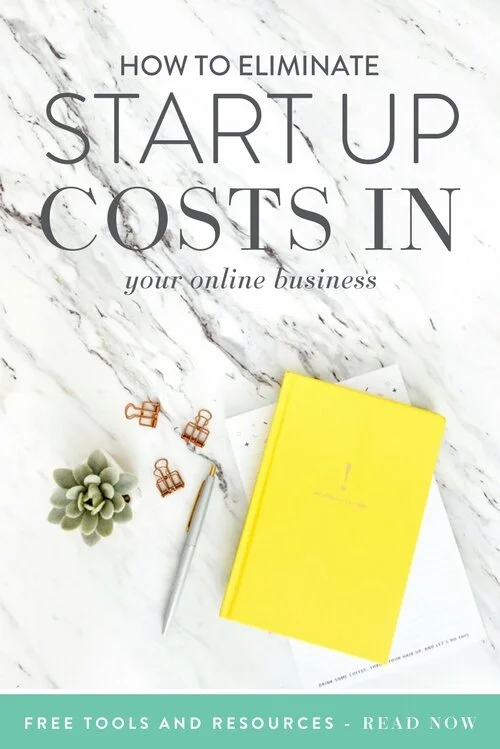How to Eliminate Start Up Costs in Your Online Business
When it comes to starting a business, there are usually a lot of overhead costs. Let’s be honest, those overhead costs can get overwhelming rather quickly, can’t they? You have people coming from every angle recommending that you use this cool new tool that they use because it got them one billion followers. Well, that’s a slight exaggeration, but you know what I mean!
Want to know the hardest part about opening your business? Simply getting started. That’s the only thing you need to focus on. You need the bare minimum to get the ball rolling on this cool new idea that you’re ready to show the world, but you’re overwhelmed by starting and worrying about how to afford to launch without putting it all on your credit card or taking out a loan.
If you’re solely an online business, then I’m here to tell you that there doesn’t have to be a huge startup cost to launching your business. Would it be nice to invest in a business coach or that online class that you’ve been dying to take? Absolutely! But it’s not necessary. Those are things that can be put on the back burner, because you don’t have to be the perfect business owner before you launch! Wanna know a little secret? No one is a perfect business owner – no matter how many classes, courses, coaches, ebooks, and blog posts they’ve read or invested in! We all fail at some point, and if you’re me, on a daily basis.
I’m learning as I go along, and that’s completely OK! This is my entrepreneurial journey and each one of us has our own story to tell. The best part? You don’t have to do it alone and you don’t have to invest thousands upon thousands of dollars right out of the gate.
I’m going to share with you the free resources that I used when I first got started on my business and show you how you can use them in your business. As I became more and more successful, I wanted to start investing back into my business and that’s when I started to purchase ebooks, courses, and tools that would come alongside my dreams as my business grew. But I started with just a few free tools and resources.
WEBSITES
A lot of people get hung up on their website – should you purchase your own domain name and be self-hosted? What about how the website looks? To be totally honest, and this is coming from a designer – prepare for the gasp – you don’t have to have a nice looking website to start your dreams. Would it be helpful if you had your own domain name? Absolutely. You can find your domain name for a really affordable price (starting at $0.99) – I think you can pull that kind of money out of your couch, right? When it comes to the overall look of your website, you don’t need to invest in a web designer right out of the gate. You have no idea how many websites I stumbleupon that look like they came out of the ’80s and bring in serious money! It’s amazing. So don’t get hung up on a logo or fancy website design. All of that can come in time.
When it comes to designing a website, you think you need perfect graphics to go on that website, right? Wrong. Remember, no one is perfect. Would it be nice to have a logo and designs that you paid hundreds, if not thousands of dollars for? Yeah! But, again, you don’t need it. If you’re somewhat tech savvy or have a 4-year-old who can operate an iPad, there are resources out there like Canva.com where you can make your own graphics for your website. As a designer, I use sites like Canva because eventually I want to hire a virtual assistant who can help me out and I want them to be able to make graphics for me. So you might be setting yourself up for success in the future if you start with something like Canva.
PHOTOS
Then there are the photos that you need for your blog posts, right? They say you need to invest in a light kit, a nice camera, or hire a photographer to take your photos for you. But, you don’t need all of that when you’re starting out! All you need is the internet and some knowledge of which stock photo sites let you use their images for free. My favorite site is unsplash.com – they have relevant photos that are nicely composed with a wide variety. I use their stock photos to this day!
When it comes to headshots, you don’t need to hire a professional photographer. You can take those photos using your iPhone and invest in nice photos when you see that money starting to come in. A couple of important things to remember when it comes to taking your own images – make sure you’re looking at the camera, that the photos are light and airy, and that there are not a lot of distractions in the background. With a little bit of time and effort, you can take some really nice headshots!
SOCIAL MEDIA
With a startup business, social media is key to help spread the word about this amazing thing you’ve just launched to the world. The problem with social media is the amount of time that you need to dedicate to each platform – it’s really time-consuming! Luckily, there are several apps that help you schedule your posts. Some charge small monthly costs (I’m talking one or two Starbucks drinks you’ll have to sacrifice over the month) and some are built right into the platform. For Instagram, I use the free version of Later.com which allows me to schedule all my Instagram posts 30 days in advance and even upload built in hashtags. When it’s time for your scheduled post to go up, Later will send you an update on your phone. You just follow a couple of easy steps and voila, your Instagram game is strong! Other social media sites like Facebook allow you to schedule posts to pages in advance and they automatically publish at the set time.
SYSTEMS
The last thing I want to mention is creating an organized system for your business. There are so many moving parts in your business, it’s incredible, isn’t it? What’s not incredible? Keeping all those moving parts organized and running smoothly. It’s one of my least favorite things – I use Google apps to keep everything organized.You can access Google from anywhere with an internet connection – which makes it really easy if I need to reschedule something while I’m away from my computer. I use Google Calendar, Docs, Sheets, and the Drive. Google apps are very intuitive and easy to use and you can access them from almost anywhere – what’s not to like?!
These are all the free resources that I used on a daily basis until I started to see money roll into my business and most are tools that I still use today! What free tools or apps do you like using in your business? I’d love to hear about any cool resources you’ve found on the great wide interweb!
ABOUT THE AUTHOR
Ashlee is a personal and business budgeting strategist and business coach who helps creative entrepreneurs learn how to manage their personal and business finances and coach them through this scary thing called entrepreneurship. Ashlee knows what it's like to feel clueless when it comes to money, paying off debts, and managing the books for your business and she doesn't want anyone to ever feel that way. She's busy launching ebooks, courses, and coaching services to provide the most help that she can to her favorite people, creative entrepreneurs. To catch up with Ashlee and learn about new products, keep in touch with her on the site below!