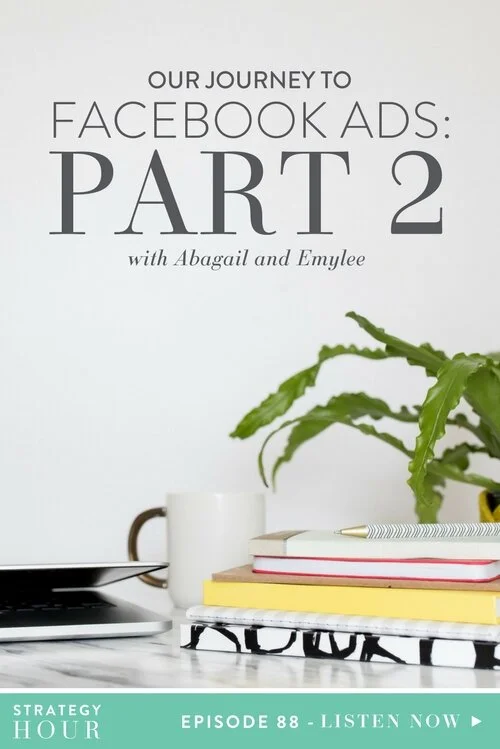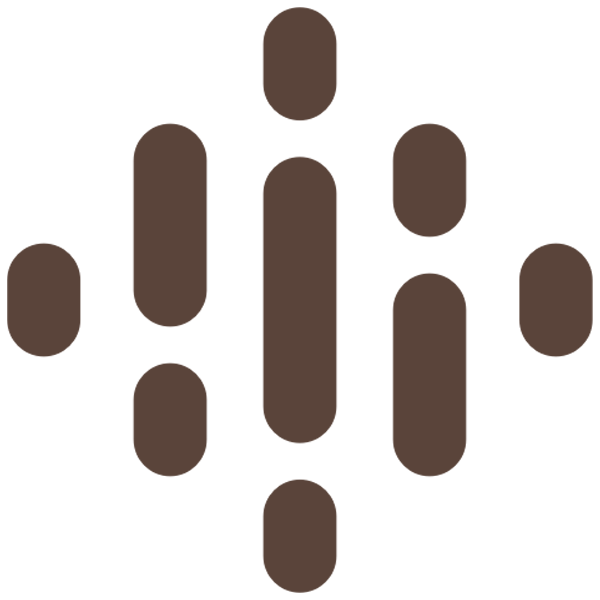Our Journey to Facebook Ads: Part 2 with Abagail and Emylee
Episode 088: Show Notes
In Part I of Our Journey to Facebook Ads, we talked about video, text, and graphic ads. Today, we are talking about all the nitty-gritty’s and diving into the different types of Facebook ads you’ll find inside the Power Editor. We will also be looking at the differences between conversion ads, engagement ads, and click-through ads. Next, we will be investigating the value of the Power Editor and helping you to become a smarter booster.
If you are wanting to start running your own video Facebook ads, we are also going to be sharing the behind the scenes of our $37,000 and $97,000 launch videos, giving you some action strategy tips for getting professional video ads on a small budget, and simply using what you’ve got. Still feeling overwhelmed? We’ve got you covered. Stay tuned to find out more about the free online FB Everything course that is sure to make you kickass at doing these Facebook ads! Take a listen for this, and so much more.
What Is a Conversion Ad?
A conversion based ad is literally Facebook’s way of helping you track direct signups to something or a conversion to something. You basically just set up a goal in line for your ad and Facebook helps you track that goal. It will help you illustrate what is working and you can literally see the dollars and cents that it takes to get one person to go all the way through to whatever your end goal might be, whether that’s going to your website or purchasing something. First, you have to define what the end goal is and you have to tell Facebook. This means that you have to set up what’s called a custom conversion before you run a conversion ad. Conversion ads are going to be your most expensive type of ad. What we’ve discovered is that they’re definitely more valuable leads, but they are just going to be a little more costly.
What Is an Engagement Ad?
Engagement ads are probably the simplest ads on Facebook, and we like to use them to warm people up. An ‘engagement’ can be a bunch of different things: a comment, click, like, or a share. Engagement ads are typically sent to people who Facebook knows usually engage with things rather than click on them. Because you're getting paid engagement, you will naturally get more organic engagement. That will mean that your ad is also going to be sent to organic people, which is great because you get more bang for your buck as far as getting out there goes. We’ve been able to get tens and thousands of views for like $20, $30, or $40 using engagement ads because it is so inexpensive.
What Is a Click-Through Ad?
The click-through ad is useful when you want people to land on your blog, but don’t necessarily want them to sign up for or buy anything in particular. You simply want to use this ad to help turn a cold audience, warm. You want them to just be aware of you. We ran a ton of ads like this because we would rather warm you up through engagement, i.e. getting to know us first, getting to like our content and then taking an action that we can further retarget you on. This is really good if you’re really just wanting to boost traffic to your website, blog or podcast etc. If you just want to see how many people click something to go to your sales page, this could be a good way to test the conversion of your copy on Facebook.
The Ever-Mythical Facebook Boost
We know you guys see this all the time if you have a Facebook business page. As you’re scrolling through your own timeline, Facebook does this trickery where they show you an ad for your own product or service saying, “Boost this last post for just $3 and reach 5,000 people”.
And you might think, holy crap, where did this ad come from? Well, it’s just a preview. You’re the only one who can see it and, yes, it might sound really sexy at first. It’s really easy, you can literally just click on your screen — they’re going to bill you later and it’s going to boost that post. But the problem with boosting a post is that you’re literally sending it to anyone who may have seen that post, ever. So you’re going to be paying money for your ad to be boosted to people who might not be in your target audience. Basically, it’s a shot in the dark. But there’s a smarter way to boost your ads.
How To Be a Smarter Booster Using The Power Editor
Here’s the trick that you probably didn’t even know existed, and this is how we set up all of our ads. If you use the Power Editor, you can essentially manually boost your own ad or boost your own post from your Facebook page. But by doing it inside the Power Editor instead of willy-nilly pressing the boost button, you get to make a lot more choices. You get to choose what kind of ad you want to run. Typically, these would be limited to engagement ads, though, as you can’t set custom conversion ads to things that were previously posted to your page. That is one downfall of boosting, or not boosting an ad from something that was already posted on your page.
However, the engagement ad is a really great way to warm up your audience and you can set it to specific people. By doing it inside the Power Editor, you have all this extra information. If you start with 13, and 3 of those are performing better than the other 10, you can turn 10 of them off, whereas if you just hit boost post, it’s deciding all this stuff for you and you have no control. So our strategy is essentially boosting without boosting. Boosting with more control using the Power Editor.
How We Record Our Video Facebook Ads
As we mentioned in our previous podcast, video ads are key! So we are going to tell you how we made ours. Firstly, you don’t know the strategy that’s going to work for you yet, so don’t go out spending hundreds of dollars on equipment. There are a couple of things we can suggest that will cost under a hundred dollars that might help you with your video ads. But our key nugget of advice is to work with what you’ve got! The video ads that we used for our $37,000 launch and our $97,000 launch were shot on Emylee’s Mac desktop camera, with us sitting in front of it in our office. That’s it. Some of those ads at the very beginning, we ran straight through, single takes with no cuts, because we didn’t really quite know how to edit yet! Later, we ended up upgrading to a webcam. This only cost us about 60 bucks and we were able to drastically improve the quality of our video.
When we’re doing a Facebook ad, it’s very intentional, as we only have a short amount of time to communicate a lot of information, so we write out what we want to say and then we use a teleprompter. We use a free website where you just enter your text and it scrolls automatically on the web page for you. If you want to up your video quality further, we advise getting a professional mic. It doesn’t have to be anything fancy, you can get a good one for just $80. Now, every Mac should have QuickTime for free. Open it up, do a movie recording and just start practicing! Once you’re done recording, open up iMovie, start exploring and do a basic cut if you need to.
Using Music and Crediting Your Facebook Ad Videos
Once you start using something like iMovie, you can start adding a few extra features to your videos. Background music can make your ad a little more fun. When we started, we didn’t even have that. But later, we started adding music and thought it was a good addition! For those of you who are unaware, you have to be very careful with the music selection that you use. Facebook is pretty darn strict about copyright, which means you have to be aware of copyrighted music (e.g: You can’t go putting T. Swift in your Facebook ad). We suggest you go and find music that has a Creative Commons license, where there is a bunch of stuff available for free. If you are required to credit an artist, which you should, add a credits page at the end of your video ad (this can be done in iMovie) and list the people that contributed to your video.
Why You Need To Work Backwards
You have the keys. You get to decide what happens and what you do next with your ads. If you want to sell more, great. If you want to boost your email list so that you can work on growth later, awesome. We are all about that, but you need to have a plan in mind… When we started our Facebook ad game, especially with these two particular launches, we had a very specific strategy in mind. We knew where the ads were going and we had a budget. We didn’t just throw money at them and if we hit $2,000, think, “Cool, we’re just going to keep going.” We knew from the get-go how much we were willing to spend, how much we were willing to spend per lead and what that meant conversion-wise. We really want you to start looking at Facebook ads as a funnel and not a once-off thing. Often, people are really inclined to run just one ad, thinking it’s going to boost a ton of sales or a ton of signups or a ton of interest and then that’s it. What we really want to stress is getting out of the “one and done” mentality. This is all a journey that works together and these ads build on each other toward one major and awesome result!
FB Everything
If you’re feeling overwhelmed by all this info, just bear in mind that we didn’t know any of this stuff literally as of two months ago — nothing. We knew nothing about Facebook ads, so we learned from Courtney Foster Donahue. She is the Facebook magician. She has grown four multiple six figure businesses using Facebook and they’re all doing fantastic. She started a program called FB Everything. You can start optimizing your business page, learn how to boost (the right way), get free engagement, get organic engagement, get organic views and much more on your Facebook page. This free program will help you create a content plan of action, walk you through the Power Editor and how to create an ad and an ad campaign. Courtney really breaks it down into something that’s easy breezy and it’s all for free in her five-day challenge. Check it out! It’s not as overwhelming as it seems.
Quote This
It is most important to work backwards when it comes to Facebook ads.
Highlights
What is a Conversion Ad? [0:02:42.9]
What is an Engagement Ad? [0:06:01.4]
What is a Click-Through Ad? [0:07:37.3]
The ever-mythical Facebook boost, and how it actually works. [0:09:41.1]
Learn how to be a smarter booster using the Power Editor. [0:11:07.0]
Find out exactly how we record our video Facebook ads. [0:16:55.5]
How to use music and properly crediting your Facebook ad videos. [0:27:31.0]
Understand why you need to work backwards. [0:34:08.0]
Facebook Everything: the free online course you need to try. [0:40:03.4]
ON TODAY’S SHOW
Abagail & Emylee
The Strategy Hour Podcast
We help overwhelmed and creative entrepreneurs break down their Oprah-sized dreams to create a functioning command center to tame the chaos of their business. Basically, we think you’re totally bomb diggity, we’re about to uplevel the shiz out of your business.
KEY TOPICS
Conversion ads, Click-through ads, Engagement ads, Boosting posts, Recording video ads, Facebook everything
WE MENTIONED
Courtney’s Five Day Video Challenge
ConvertKit